RIALAB.
福島県郡山市で生産管理や販売管理、EAP(従業員支援プログラム)業務支援など、オーダーメイドな業務システムの開発をしているエンジニアのサイト最近、暇を見つけては.NET Frameworkのコントロールの拡張をして遊んでいます。
以前、携わった業務で標準提供されているライブラリではDateTimePickerにNULL値(Nothing)が格納できないということを知りました。
その時は、仕様を作成された方が制約を理解されていたので 、「最大値が入力された場合はNULL値として扱う」という柔軟な対応になったのですが、少し釈然としません。
今回は、その問題を解決するためNULL値も格納できるDateTimePickerを作ってみました。
ValueプロパティがNullable(Of Date)を受け付けるように変更しています。
扱う型を変えてしまっているためValueプロパティをそのままオーバーロードすることはできず、Shadowsで親クラスを隠蔽しています。
あとは、NULL値が入っているときは空文字列を表示、そうではないときは値を親クラスに渡して整形して表示してという流れにして、インスタンス変数_nullを見たりString.IsNullOrEmptyを呼び出したりして、つじつまを合わせています。
' This software is distributed under the license of NYSL.
' ( http://www.kmonos.net/nysl/ )
'''
''’ NULL値が設定可能なDateTimePicker
'''
Public Class NullableDateTimePicker
Inherits DateTimePicker
''’ NULL値の表示用フォーマット
Private Const NULL_FORMAT As String = " "
''' コンポーネントの入力値がNULL値の場合True
Private _null As Boolean
''' 表示用フォーマット
Private _customFormat As String
'''
'''
Public Sub New()
_customFormat = MyBase.CustomFormat
_null = True
Me.Format = DateTimePickerFormat.Custom
Me.Value = Nothing
End Sub
Protected Overrides Sub OnPreviewKeyDown(e As System.Windows.Forms.PreviewKeyDownEventArgs)
Select Case e.KeyCode
Case Keys.Delete
' DELETEで入力値のクリア
Me.Value = Nothing
_null = True
Case Keys.D0 To Keys.D9,
Keys.NumPad0 To Keys.NumPad9,
Keys.Up, Keys.Down
' 0~9、上下矢印キーの入力で日付入力状態
If _null Then
MyBase.CustomFormat = _customFormat
_null = False
End If
End Select
MyBase.OnPreviewKeyDown(e)
End Sub
Protected Overrides Sub OnCloseUp(e As EventArgs)
' ダイアログを閉じると、値が設定されてしまうので、
' その値が表示されるよう、退避していたフォーマットを
' セットし、値が表示されるようにする
MyBase.CustomFormat = _customFormat
_null = False
MyBase.OnCloseUp(e)
End Sub
'''
''' コントロールに設定されている値はNULL値か?
'''
'''
Public Function IsNull() As Boolean
Return _null
End Function
#Region "プロパティ"
'''
'''
'''
'''
'''
'''
Public Shadows Property Value As Nullable(Of Date)
Get
If _null Then
Return Nothing
End If
Return MyBase.Value
End Get
Set(value As Nullable(Of Date))
If value Is Nothing Then
' Meで設定すると退避していた値を壊してしまうのでMyBaseで設定
MyBase.CustomFormat = NULL_FORMAT
_null = True
Else
MyBase.Value = value
Me.CustomFormat = _customFormat
_null = False
End If
End Set
End Property
'''
'''
'''
'''
'''
'''
Public Overrides Property Text As String
Get
If _null Then
Return ""
End If
Return MyBase.Text
End Get
Set(value As String)
Try
MyBase.Text = value
If String.IsNullOrEmpty(Trim(value)) Then
' Meで設定すると退避していた値を壊してしまうのでMyBaseで設定
MyBase.CustomFormat = NULL_FORMAT
_null = True
Else
Me.CustomFormat = _customFormat
_null = False
End If
Catch
' 例外(System.FormatExceptionなど)が発生した場合はNULL値扱い
MyBase.Text = ""
' Meで設定すると退避していた値を壊してしまうのでMyBaseで設定
MyBase.CustomFormat = NULL_FORMAT
_null = True
End Try
End Set
End Property
'''
'''
'''
'''
'''
'''
Public Shadows Property CustomFormat As String
Get
Return _customFormat
End Get
Set(value As String)
' フォーマットを退避して保持
_customFormat = value
' 親にフォーマットを設定
MyBase.CustomFormat = value
' フォーマットに何らかの文字が入っていればnull状態にはならないはず
If Not String.IsNullOrEmpty(Trim(value)) Then
_null = False
End If
End Set
End Property
#End Region
End Class
ソースのダウンロード: NullableDateTimePicker.zip
(動作確認はVisual Studio 2013 Update 5で行いました。未確認ですが、2010や2015でも動作すると思います。)
以前、公開した和暦表示ができるDateTimePickerの親クラスをSystem.Windows.Forms.DateTimePickerから、今回作成したNullableDateTimePickerに変更した版も作成してみました。
ソースのダウンロード: JpDateTimePicker_r2.zip
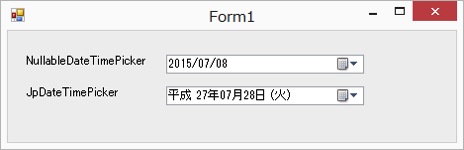
実行例(値が設定されている状態)
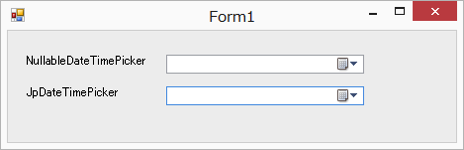
実行例(NULL値が設定されている状態)
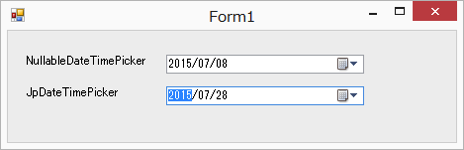
実行例(編集中の状態)
Please give us your valuable comment