RIALAB.
福島県郡山市で生産管理や販売管理、EAP(従業員支援プログラム)業務支援など、オーダーメイドな業務システムの開発をしているエンジニアのサイト.NET Frameworkのデータグリッド( System.Windows.Forms.DataGridView )は、業務用のシステムで多用しそうなラジオボタンや日付の入力を取り扱うことができません。
今回は、日付の表示と編集を行える拡張セルを作成してみました。
編集用のコントロールには、標準のDateTimePickerではなく前回作成したNullableDateTimePickerを用い、NULL値も取り扱えるようにしました。
今回の実装でもっとも肝となるのは、DataGridViewDateColumnクラスのGetFormattedValueメソッドのようです。
この部分を適切に実装しないとEditingControlで編集した内容をDataGridView内で正しく表示できなくなってしまうようです。
' This software is distributed under the license of NYSL.
' ( http://www.kmonos.net/nysl/ )
'''
''' DateTimePickerを用いた日付入力セル(DataGridViewDateCell)のホスト
'''
'''
Public Class DataGridViewDateColumn
Inherits DataGridViewColumn
'''表示形式
Private _format As DateTimePickerFormat = DateTimePickerFormat.Custom
'''入力用フォーマット
Private _inputFormat As String = ""
'''表示用フォーマット
Private _customFormat As String = ""
'''入力可能なもっとも過去の日時
Private _minDate As Date = DateTimePicker.MinimumDateTime
'''入力可能なもっとも未来の日時
Private _maxDate As Date = DateTimePicker.MaximumDateTime
'''
'''
'''
Public Sub New()
MyBase.New(New DataGridViewDateCell())
End Sub
'''
'''
'''
Public Overrides Function Clone() As Object
Dim col As DataGridViewDateColumn = _
DirectCast(MyBase.Clone(), DataGridViewDateColumn)
' プロパティを追加したとき、この場所に追記する
' Cloneメソッドに記述しない場合、プロパティブラウザで表示・編集は
' されるが、保存されないプロパティとなる
With col
.Format = Me.Format
.CustomFormat = Me.CustomFormat
.InputFormat = Me.InputFormat
.MinDate = Me.MinDate
.MaxDate = Me.MaxDate
End With
Return col
End Function
#Region "プロパティ"
'''
'''
'''
'''
'''
Public Overrides Property CellTemplate() As DataGridViewCell
Get
Dim cell = MyBase.CellTemplate
With TryCast(cell, DataGridViewDateCell)
.CustomFormat = _customFormat
End With
Return cell
End Get
Set(ByVal value As DataGridViewCell)
If Not (value Is Nothing) _
AndAlso Not value.GetType().IsAssignableFrom(GetType(DataGridViewDateCell)) Then
Throw New InvalidCastException("Must be a DataGridViewDateCell")
End If
MyBase.CellTemplate = value
End Set
End Property
Public Property Format() As String
Get
Return _format
End Get
Set(ByVal value As String)
_format = value
End Set
End Property
Public Property CustomFormat() As String
Get
Return _customFormat
End Get
Set(ByVal value As String)
_customFormat = value
End Set
End Property
Public Property InputFormat() As String
Get
Return _inputFormat
End Get
Set(ByVal value As String)
_inputFormat = value
End Set
End Property
Public Property MinDate() As Date
Get
Return _minDate
End Get
Set(ByVal value As Date)
_minDate = value
End Set
End Property
Public Property MaxDate() As Date
Get
Return _maxDate
End Get
Set(ByVal value As Date)
_maxDate = value
End Set
End Property
#End Region
End Class
'''
''' DateTimePickerを用いた日付入力セルクラス
'''
Public Class DataGridViewDateCell
Inherits DataGridViewTextBoxCell
'''表示用フォーマット
Private _customFormat As String = ""
'''
''' 1
'''
'''
'''
Public Overrides Function Clone() As Object
Dim cell = DirectCast(MyBase.Clone(), DataGridViewDateCell)
' カスタムプロパティをコピー
With cell
.CustomFormat = Me.CustomFormat
End With
Return cell
End Function
'''
'''
'''
'''
'''
'''
'''
Public Overrides Sub InitializeEditingControl(ByVal rowIndex As Integer, _
ByVal initialFormattedValue As Object, _
ByVal dataGridViewCellStyle As DataGridViewCellStyle)
MyBase.InitializeEditingControl(rowIndex, initialFormattedValue, _
dataGridViewCellStyle)
Dim dtp As DataGridViewDateEditingControl =
TryCast(Me.DataGridView.EditingControl, DataGridViewDateEditingControl)
If dtp Is Nothing Then
Return
End If
Dim s = Trim(initialFormattedValue)
Dim d As Date
' 日付が範囲外の場合はNothingとして扱う
If DateTime.TryParse(s, d) Then
If d >= dtp.MinDate _
AndAlso d <= dtp.MaxDate Then
dtp.Value = d
Else
dtp.Value = Nothing
End If
Else
dtp.Value = Nothing
End If
' カスタムプロパティをコピー
Dim column As DataGridViewDateColumn = _
TryCast(Me.OwningColumn, DataGridViewDateColumn)
If column IsNot Nothing Then
With dtp
.Format = column.Format
.CustomFormat = column.InputFormat
.MinDate = column.MinDate
.MaxDate = column.MaxDate
End With
End If
End Sub
'''
'''
'''
'''
'''
'''
'''
'''
'''
'''
'''
Protected Overrides Function GetFormattedValue(value As Object, rowIndex As Integer, ByRef cellStyle As System.Windows.Forms.DataGridViewCellStyle, valueTypeConverter As System.ComponentModel.TypeConverter, formattedValueTypeConverter As System.ComponentModel.TypeConverter, context As System.Windows.Forms.DataGridViewDataErrorContexts) As Object
' valueがNull値、または表示用フォーマットが指定されていない場合、
' 親クラスに文字列整形を任せる
If value Is Nothing _
OrElse Not IsDate(value) _
OrElse String.IsNullOrEmpty(Trim(_customFormat)) Then
Return MyBase.GetFormattedValue(value, rowIndex, cellStyle, valueTypeConverter, formattedValueTypeConverter, context)
End If
Try
Dim d As DateTime = CDate(value)
If d.Ticks = 0 Then
Return ""
End If
Return d.ToString(_customFormat)
Catch ex As InvalidCastException
' DateTimeにキャストできなかった場合も親クラスに文字列整形を任せる
Return MyBase.GetFormattedValue(value, rowIndex, cellStyle, valueTypeConverter, formattedValueTypeConverter, context)
End Try
End Function
#Region "プロパティ"
'''
'''
'''
'''
'''
'''
Public Overrides ReadOnly Property EditType() As System.Type
Get
Return GetType(DataGridViewDateEditingControl)
End Get
End Property
'''
'''
'''
'''
'''
'''
Public Overrides ReadOnly Property ValueType As System.Type
Get
Return GetType(Nullable(Of Date))
End Get
End Property
'''
'''
'''
'''
'''
'''
Public Overrides ReadOnly Property FormattedValueType As System.Type
Get
Return GetType(String)
End Get
End Property
'''
'''
'''
'''
Public Overrides ReadOnly Property DefaultNewRowValue() As Object
Get
Return Nothing
End Get
End Property
'''
'''
'''
'''
'''
'''
Public Property CustomFormat() As String
Get
Return _customFormat
End Get
Set(ByVal value As String)
_customFormat = value
End Set
End Property
#End Region
End Class
'''
''' DateTimePickerの編集用コントロール
'''
Public Class DataGridViewDateEditingControl
Inherits NullableDateTimePicker
Implements IDataGridViewEditingControl
''' 親DataGridView
Private _dataGridView As DataGridView
''' 編集行インデックス
Private _rowIndex As Integer
''' 変更フラグ
Private _valueChanged As Boolean = False
Public Sub New()
Me.TabStop = False
Me.ImeModeBase = Windows.Forms.ImeMode.Disable
Me.Format = DateTimePickerFormat.Custom
Me.MinDate = Date.MinValue
Me.MaxDate = Date.MaxValue
End Sub
Public Function GetEditingControlFormattedValue( _
ByVal context As DataGridViewDataErrorContexts) As Object _
Implements IDataGridViewEditingControl.GetEditingControlFormattedValue
Dim v = Me.Value
If v Is Nothing Then
Return ""
End If
Return CType(v, DateTime).ToString(Me.CustomFormat)
End Function
Public Sub ApplyCellStyleToEditingControl( _
ByVal dataGridViewCellStyle As DataGridViewCellStyle) _
Implements IDataGridViewEditingControl.ApplyCellStyleToEditingControl
Me.Font = dataGridViewCellStyle.Font
Me.ForeColor = dataGridViewCellStyle.ForeColor
Me.BackColor = dataGridViewCellStyle.BackColor
End Sub
Public Function EditingControlWantsInputKey(ByVal keyData As Keys, _
ByVal dataGridViewWantsInputKey As Boolean) As Boolean _
Implements IDataGridViewEditingControl.EditingControlWantsInputKey
Select Case keyData And Keys.KeyCode
Case Keys.Right, Keys.[End], Keys.Left, Keys.Home, Keys.Delete
Return True
Case Else
Return Not dataGridViewWantsInputKey
End Select
End Function
Public Sub PrepareEditingControlForEdit(ByVal selectAll As Boolean) _
Implements IDataGridViewEditingControl.PrepareEditingControlForEdit
'
End Sub
Protected Overrides Sub OnEnter(e As System.EventArgs)
' Enterイベントが発生した時点で入力したとみなす
' 編集状態になったときに表示された文字列を入力された
' ものとみなすため
Me._valueChanged = True
Me._dataGridView.NotifyCurrentCellDirty(True)
MyBase.OnEnter(e)
End Sub
#Region "プロパティ"
Public Property EditingControlFormattedValue() As Object _
Implements IDataGridViewEditingControl.EditingControlFormattedValue
Get
If Me.IsNull() Then
Return ""
End If
Return Me.GetEditingControlFormattedValue(
DataGridViewDataErrorContexts.Formatting)
End Get
Set(ByVal value As Object)
Try
Me.Value = DateTime.Parse(CStr(value))
Catch
Me.Value = Nothing
End Try
End Set
End Property
Public Property EditingControlRowIndex() As Integer _
Implements IDataGridViewEditingControl.EditingControlRowIndex
Get
Return Me._rowIndex
End Get
Set(ByVal value As Integer)
Me._rowIndex = value
End Set
End Property
Public ReadOnly Property RepositionEditingControlOnValueChange() As Boolean _
Implements IDataGridViewEditingControl.RepositionEditingControlOnValueChange
Get
Return False
End Get
End Property
Public Property EditingControlDataGridView() As DataGridView _
Implements IDataGridViewEditingControl.EditingControlDataGridView
Get
Return Me._dataGridView
End Get
Set(ByVal value As DataGridView)
Me._dataGridView = value
End Set
End Property
Public Property EditingControlValueChanged() As Boolean _
Implements IDataGridViewEditingControl.EditingControlValueChanged
Get
Return Me._valueChanged
End Get
Set(ByVal value As Boolean)
Me._valueChanged = value
End Set
End Property
Public ReadOnly Property EditingPanelCursor() As Cursor _
Implements IDataGridViewEditingControl.EditingPanelCursor
Get
Return MyBase.Cursor
End Get
End Property
#End Region
End Class
ソースのダウンロード: DataGridViewDateColumn.zip
(動作確認はVisual Studio 2013 Update 5で行いました。未確認ですが、2010や2015でも動作すると思います。)
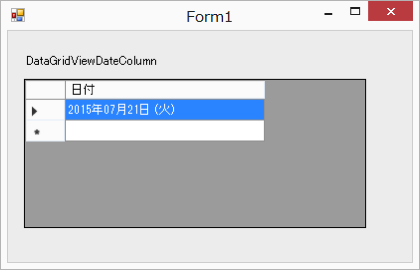
実行例(値が設定されている状態の表示)
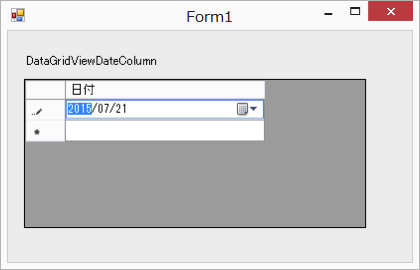
実行例(編集中の状態)
Tags:VB .NET
Please give us your valuable comment